Release 2.6
UPCOMING RELEASE NOTIFICATION - v2.6
Closed Preview: 9th December 2023 (AEDT)
GA Release: 27th February 2024 (AEDT)
We are pleased to announce the release of of Amazon Connect for Zendesk Application v2.6 which is a Feature release.
In this release we have
Implemented Amazon Connect support for Chrome’s blocking of third-party cookies
Improved handling of edge case scenarios and introduced a new
forceticket assignment modeIntroduced a new Agent Notifications section in the ticket’s internal note
uplift to Amazon Connect streams.js 2.9.0
This release also includes some small improvements and bug fixes.
reworked enhanced monitoring detection, so that calls are no longer being falsely detected as monitoring, which in the past led to Zendesk tickets not being created,
added URL validation, so that agents are alerted if the app has been configured with erroneous URLs,
added warning for missing agent permissions - Zendesk agents should be able to create new users,
reworked softphone’s login/whitelisting warning to use Connects event instead of hardcoded timeout,
fixed a bug where adding of the voice comment was failing due to a missing user id during manual dial-out from a ticket
added a configuration toggle within the application settings to disable the microphone pre-configuration which is keeping the microphone on standby while the agent is not on a call, sometimes causing issues with other apps.
Highlights
Support for Chrome’s blocking of third-party cookies
Amazon Connect uses cookies for authentication. As part of Google's Privacy Sandbox initiative, Google Chrome has announced plans to block third-party cookies (that is, cookies passed between two top level domains). The change is scheduled to be phased in starting Q1 2024.
In this version we’ve added support for Amazon Connect’s solution to require and process explicit permission which agent needs to give to Zendesk app to use Connect cookies for login process. Agent will need to go through a simple 3-step process which is described here.
Edge case scenarios and the new force assignment mode
Users are able to provide their details and/or ticket numbers through IVR (calls) or chatbot, which helps the agent to automatically get (pop) the related user and/or ticket details in Zendesk. However, what happens when a user accidentally keys in a wrong ticket number, one that doesn’t exist or doesn’t belong to them or has been closed?
We’ve considerably improved handling of these edge case scenarios, where in most situations the ticket assignment mode will automatically change to manual, giving agent the ability to identify the user and select a correct ticket (or create a new one) before attaching a call to it.
If that’s not desired in some cases, we’ve added a new force option for the ticket_assignment attribute, where a ticket will be automatically created, or assigned, based on individual edge case scenario.
The force ticket assignment can also be used in the transfer contact flow, which will always create a new, separate ticket for the second leg of the call.
Agent Notifications section
In addition to improved handling of edge case scenario, we’ve also added a Zendesk “toast” notification displayed to the agent when such edge case occurs. These notifications are then listed under a new “Agent Notifications” section of the app’s internal note. This makes it easier to troubleshoot the case later, after the call has ended.
Support for Amazon Connect “earlyGum”
Recently, AWS released an enhancement to the Connect agent softphone (CCP) to improve agent productivity that pre-configures the agent’s browser microphone media stream before the contact arrives reducing setup time for both incoming and outgoing calls.
However, some customers are requesting for the capability to disable this enhancement, this is because, this enhancement may causes some complexities when the agent uses multiple applications that require the microphone at the same time (e.g., Teams). We have the ability for customers to disable this using Streams JS. In the “init CCP” method. We have created a checkbox allowing customers to change the value, “allowEarlyGum: false” via the application settings.
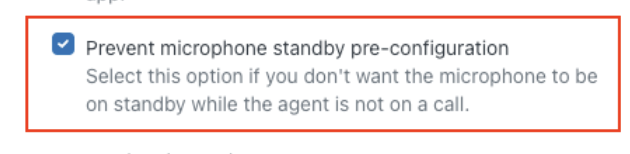
Improvements
This release contains the following improvements:
Key | Summary | Status |
|---|---|---|
ZENAC-171 | Support for Chrome’s blocking of third-party cookies | RELEASED |
ZENAC-158 | Introduced "force" ticket assignment mode (ZENAC-158) | RELEASED |
ZENAC-203 | Added Agent Notifications to the internal note | RELEASED |
ZENAC-203, ZENAC-209, ZENAC-210 | Improved handling of edge case scenarios | RELEASED |
ZENAC-200 | Added URL validation | RELEASED |
ZENAC-205 | Added warning for missing agent permissions | RELEASED |
ZENAC-171 | Reworked login/whitelisting to use Connects event instead of hardcoded timeout | RELEASED |
ZENAC-263 | Added a configuration toggle to disable the microphone pre-configuration | RELEASED |
Bug fixes
This release contains the following fixes:
Key | Summary | Status |
|---|---|---|
ZENAC-163 | Incorrect monitoring detection resulting in missed tickets | FIXED |
ZENAC-203 | Voice comment failing due to a missing user id during manual dial-out from a ticket | FIXED |
Security advisory
This release contains the following fixes:
Key | Summary | Status |
|---|---|---|
NIL |
|
