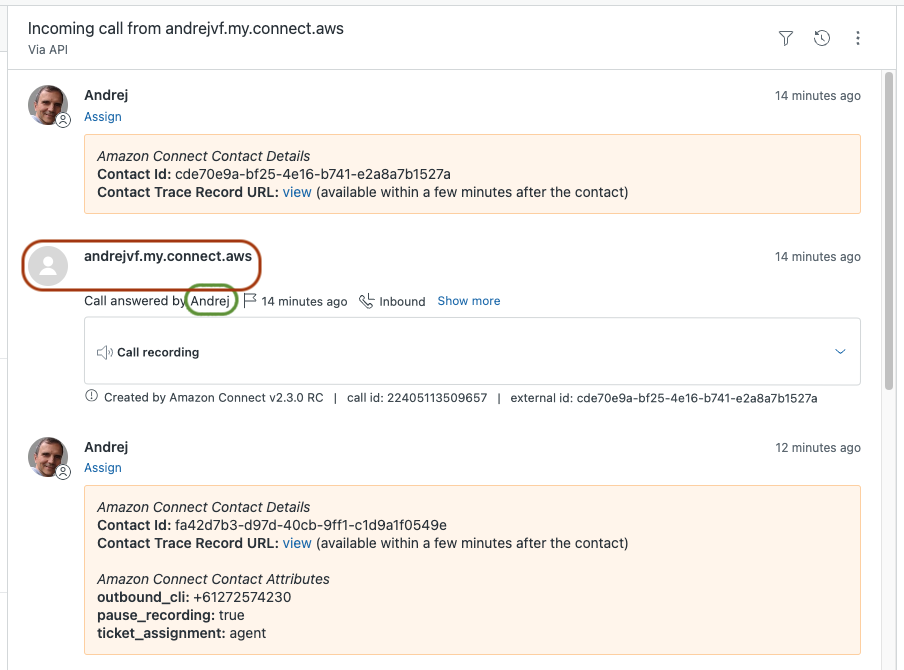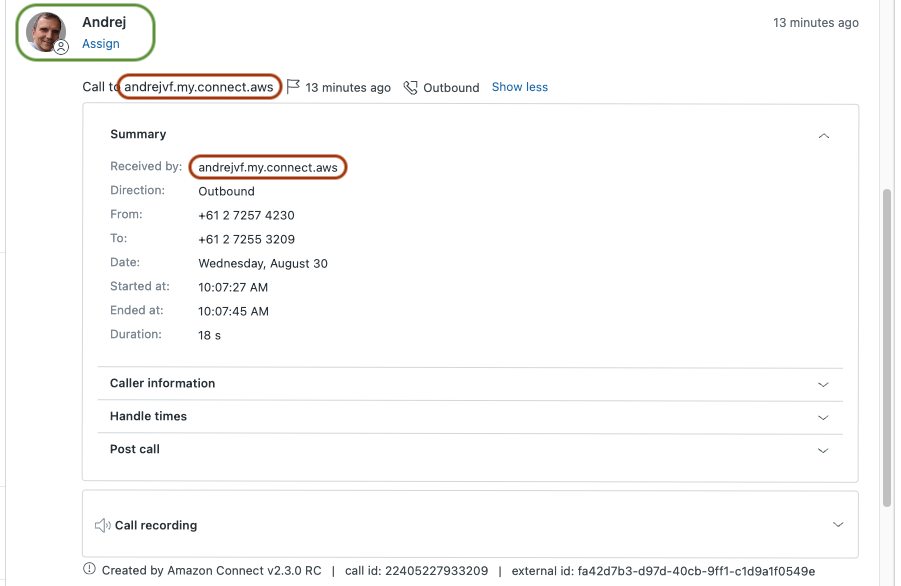TPE v2 Voice Comment
Zendesk Talk Partner Edition version 2 (TPE v2) comes with a new call object which serves as a data store for all call related data points. The TPE v2 upgrade (Zendesk Connector v.2.5 also includes a new, greatly enhanced voice comment with several collapsible sections for a more compact and easier to navigate user experience.
The look, feel and behaviour of voice comment is driven by data sourced from the related call object and other parameters such as title and author.
Below is an example of a voice comment for an inbound call, with each of the sections expanded:
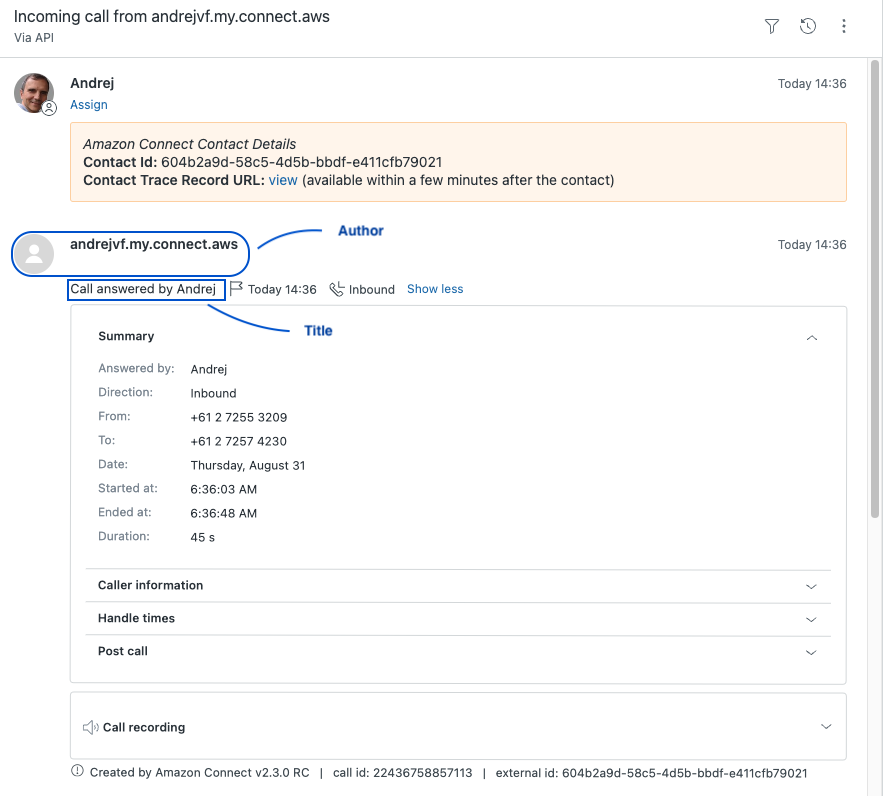
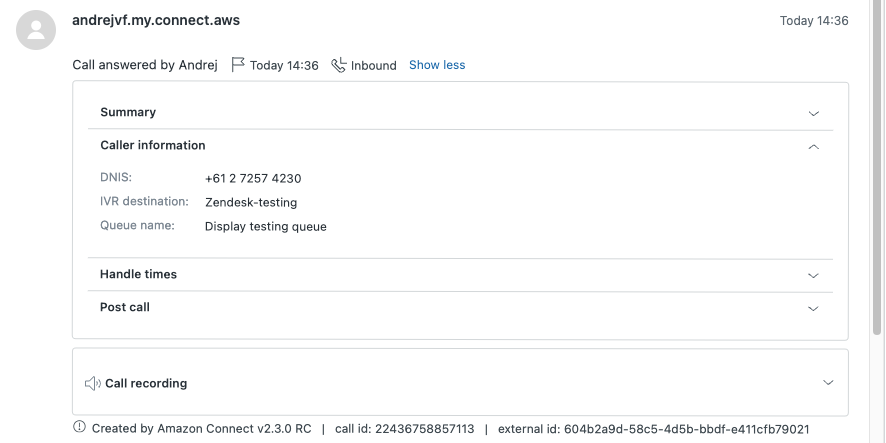
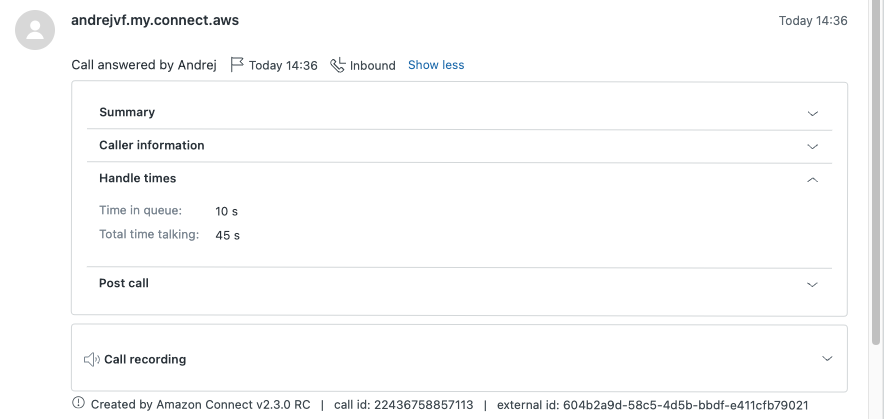
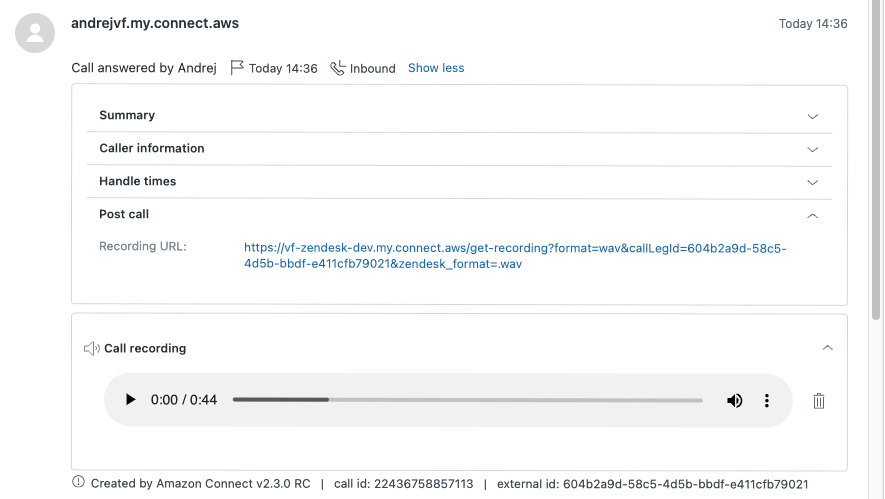
Note that the call recording player and URL are only displayed if the contact attribute download_recording is left unset or is set to true. To be able to listen and/or download agent needs respective Amazon Connect permissions in their security profile.
It also depends on wether the recording has been enabled for this session or not. This is signaled by a new call_recording_consent contact attribute.
By default, when not set it’s assumed recording is on, without explicit customer’s consent (consistent with previous versions of the app).
When set to
trueoroptinit’s also assumed recording is on, but with explicit customer consent which is flagged in the call object and also visible in the voice comment under the Post call section.When set to
falseoroptoutit's assumed recording is off and the status is again flagged in the call object and visible in the voice comment. In this case Recording URL and the Call recording player are not displayed.
Below is an example for an outbound call; only the Summary section is shown as the other sections are conceptually the same as for an inbound call.
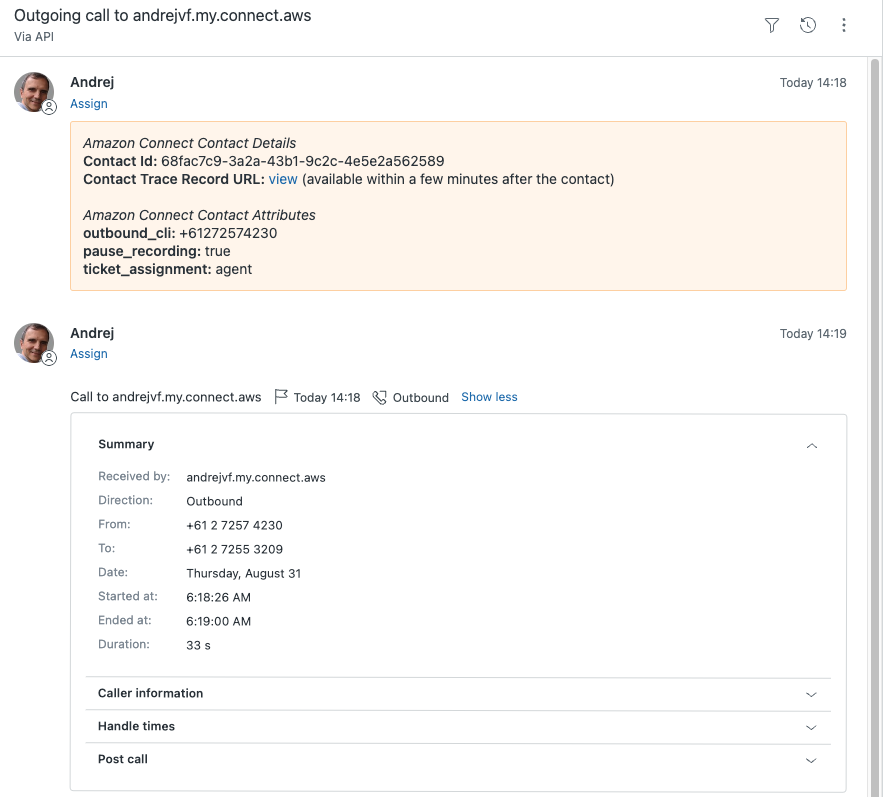
Title
The voice comment title is set based on call type and direction and can be one of:
Call answered by <agent name> for inbound calls,

Call to <user name> for outbound calls,

Callback to <user name> for callbacks,
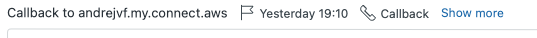
Internal transfer for transfers

Title can also be overridden by setting the contact attribute conversation_title within a contact flow. If this attribute is set and a new ticket is created, it will also be used as the ticket’s subject.
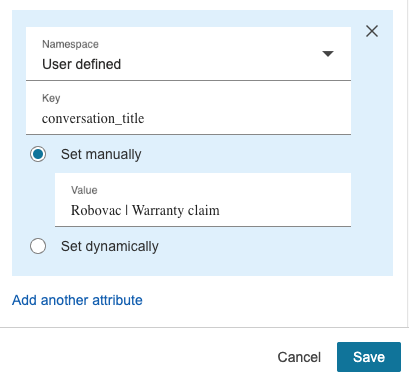
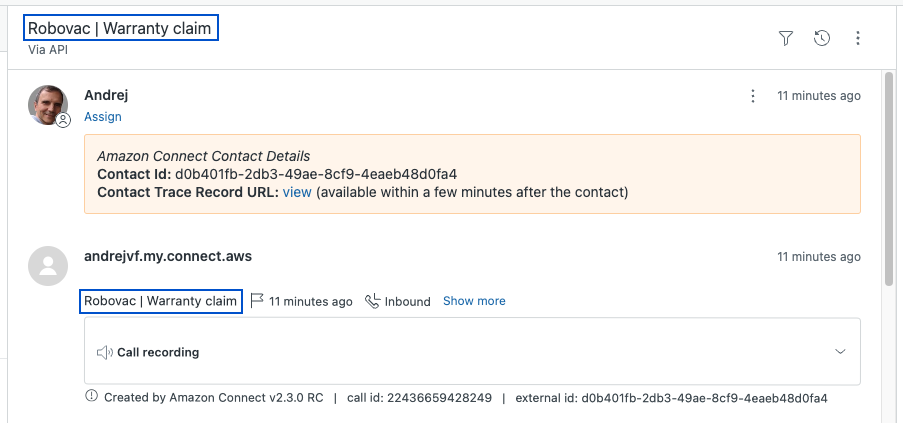
Author
Author of the voice comment is set to be the agent in case of an outbound call or a callback, otherwise it shows the caller.