Media-less mode
Media-less mode detaches the audio channel from the embedded Contact Control Panel (CCP or softphone). The embedded CCP in the connector app continues to function in all other aspects, such as accepting the call, creating and/or attaching call details to a Zendesk Support ticket, transferring to another agent, etc. Audio channel on the other hand needs to be handled by a separate instance of CCP which must be launched before the agent starts receiving calls in the connector app.
Main purpose of media-less mode is to facilitate the use of the connector app in Virtual Device Infrastructure (VDI) environment where the standard embedded CCP won’t work.
Media-less mode is enabled at the app level in the settings:
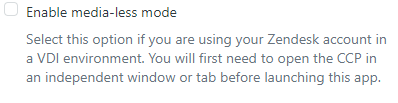
Page and apps refresh
Another use of media-less mode is to bridge the otherwise interrupted audio channel when the agent reloads the browser tab hosting the connector app with embedded CCP.
Normally, when a reload (refresh) happens, the standard embedded CCP reinitializes and therefore breaks the audio connection with the other party. In the media-less mode it’s the external CCP that caries the audio connection which is unaffected by the reload of the embedded CCP.
This enhancement enabled us to refactor the connector app in such a way that it seamlessly “survives” page reloads and apps refreshes. Call processing and ticket assignment logic continues as if the reload didn’t happen. Here are some example scenarios:
Scenario | Assignment | Before reload | After reload |
|---|---|---|---|
Existing user, new ticket | auto | user popped, new ticket created | newly created ticket redisplayed, after the call ends voice comment is added to that ticket |
Existing user, given ticket | auto | ticket popped, comment added | same ticket redisplayed, after the call ends voice comment is added to that ticket |
Existing user, new ticket | agent | user popped, | selected ticket is redisplayed, |
After the call ends the voice comment contains the whole conversation even though the page may have been reloaded during the call.
