Prerequisites
Amazon Connect
Customers should be familiar with Amazon Connect prior to installing and configuring Amazon Connect for Zendesk integration. Please refer to the Amazon Connect Administrator Guide or speak with your Amazon Connect partner.
TTEC Digital also provides offers professional services for Amazon Connect implementations. Contact us to be put in touch with our sales teams. https://help.voicefoundry.cloud/zendesk/Working-version/support-feature-requests
Zendesk Talk Partner Edition
This application is available to all customers on a Zendesk Suite plan or Customers with Support + Talk Partner Edition - Learn more at https://www.zendesk.com/pricing
Zendesk Sandbox environments come with trial licencing for Talk Partner Edition (TPE). This licence is valid for 30 days from first use and cannot be extended.
Please ensure you have an active TPE licence to use this application in your sandbox.
If the trial licence has expired, please speak with your Zendesk account manager or support team around the options available to you.
Browser and resolution
Agents should be using the Zendesk and integration app with a supported browser. Only the Chrome browser is currently supported with the integration app. Other browsers may work, subject to Amazon Connect limitations, but were not extensively tested with the application.
Workstation screen (and browser window) should be of at least 1024 x 768 pixels resolution, otherwise some UI elements may be obscured.
Zendesk roles and permissions
Agents' roles in Zendesk should have permission to create new users, eg.
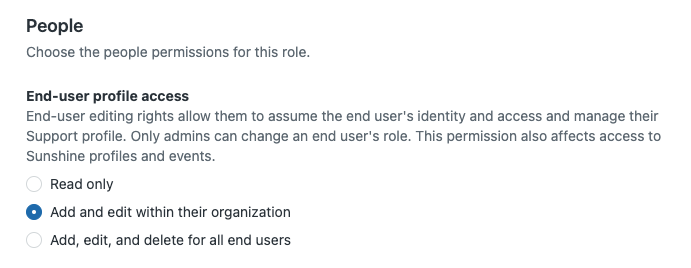
This is because the app works in the security context of a currently logged-in Zendesk agent, and when an unrecognised caller dials in, the app will automatically attempt to create a new end user for this caller.
